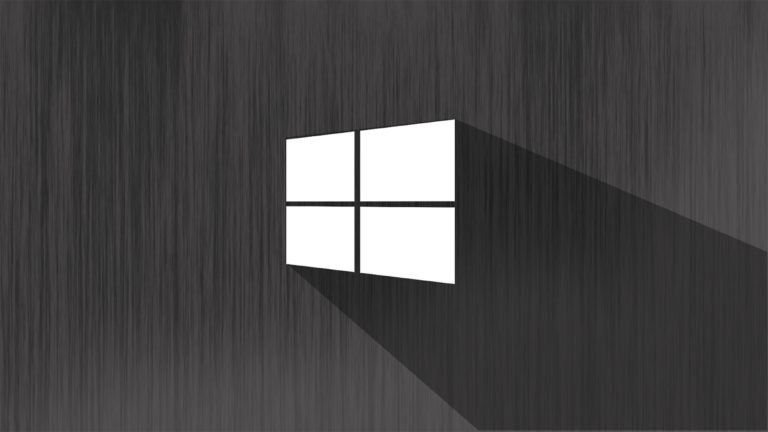UPDATE: I began to have problems with my headset a few weeks later. It appears it was related to the Logitech Gaming Software but uninstalling it would cause my headset to stop working. I realized that the reset option in Windows 10 was likely using a bad image. I thought about using DISM to repair the files, but I ended up re-installing Windows 10 from scratch. I did not use Windows 10’s built in reset option and instead opted to clean the drive and re-install Windows 10 which also re-created the recovery partition. After re-installing Windows 10 my headset worked immediately without needing any drivers. The USBAUDIO.SYS file was present (as it should have been) and I did not need to install LGS. If you run into this issue, I highly recommend avoiding the reset option in Windows 10 and instead perform a fresh install. It appears the recovery image when upgrading from Windows 8 to Windows 10 could be corrupt. Hopefully Microsoft can issue a fix for the recovery image. If you’re interested, more information on using DISM to repair Windows 10 and recovery images can be found here. When I upgraded my PC from Windows 8.1 to Windows 10, my Logitech G430 USB gaming headset continued to work just fine. But recently I decided to reinstall Windows 10 fresh and found my headset would no longer be recognized within the Device Manager as the device appeared under “Other Devices” with an exclamation point. I searched and searched and all I could find was people advising to use the 3.5mm jacks instead. This isn’t a solution. But I eventually found one.